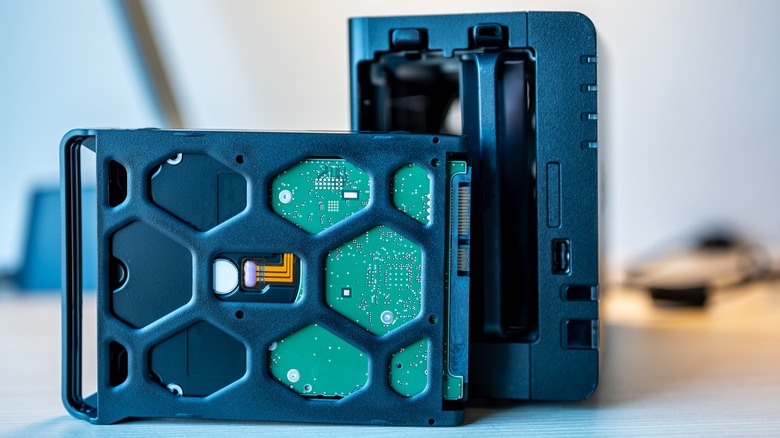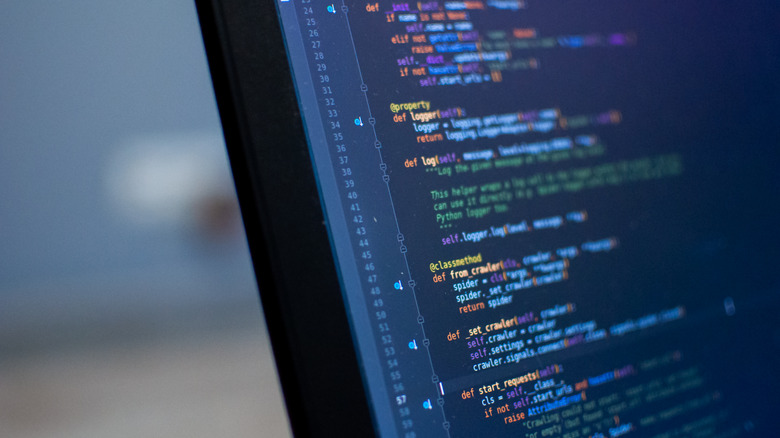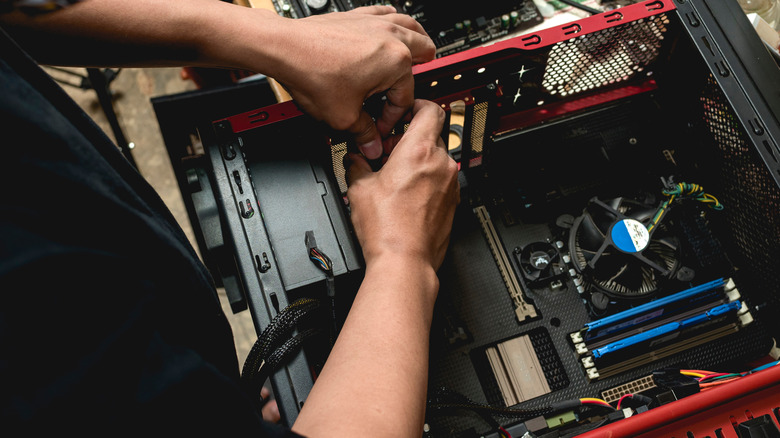10 Best Uses For Old Desktop PCs
We may receive a commission on purchases made from links.
In many parts of the world, owning a personal computer is practically required in order to operate in society, and it has been for quite a while. As a result, you've probably lived through a few desktop machines by this point, and you're tired of throwing away an entire computer every few years, just to turn around and buy another one. Alternatively, maybe you're switching from a desktop to the portability of a laptop or tablet, and now you have this hulking machine sitting on your desk and nothing to do with it.
Many of us move through life leaving a trail of old technology — everything from headphones and keyboards to iPods and televisions — in our wake. As technology becomes an increasingly ubiquitous part of our lives, it's likely that the problem is only going to get worse. The technology graveyard is growing at an increasing rate, exacerbated by the fact that devices like computers often contain rare and potentially dangerous materials. Looking forward, living with technology might mean actually living with it, and finding ways to reuse, repurpose, or recycle our aging machines. Much like planting trees, the best time to start was 20 years ago. The second best time is today. So, if you've got an old desktop computer that has outlived its utility, here are a few ways to get a little extra life out of your old desktop PC.
Use it for Network Attached Storage (NAS)
These days, most of us bounce between several different computer devices depending on where we are and what we're doing. You might work or surf the web using your desktop, then move to the couch and scroll on your phone. Maybe you spend a few hours here and there on a tablet or a laptop. Each device has its own benefits, but it can be frustrating if the file you need isn't on the device you want to use. Repurposing your old desktop and using it for storage could fix that problem.
In short, a NAS device is designed to provide shared access to files on any number of devices, as long as they are connected to your network. Think of it like your own personal Dropbox for your home and your family. There are ready-made NAS solutions on the market, but if you have an old PC lying around, you might as well put it to work.
Your first step will be choosing an operating system. If your old desktop PC is running Windows, you can set up drives as network drives using third-party software like Resilio Sync. You could also choose a dedicated OS like TrueNAS. That comes with a steeper learning curve and might be more than you're comfortable with, but also delivers a smoother experience on the other end.
Get experimental
From one point of view, having an old computer sitting around, gathering dust and taking up space, is an annoyance and a chore. At the moment, your old desktop PC is a net negative in your life. From another point of view, it's an opportunity. If you've ever wanted to tinker around with a different operating system or try your hand at learning how computers are built, now's your chance. Your sudden lack of emotional connection to this machine is your ticket into what might otherwise be an anxiety-ridden endeavor.
If our old desktop is headed for the trash heap anyway, it doesn't matter if you make a mistake, even a catastrophic one. Try installing Linux, Haiku, or any of the dozens of other open-source operating systems floating around online. What's the worst that can happen? Likewise, cracking open your desktop's shell and taking a peek inside is a great way to learn how a computer works. Just make sure to power it off and unplug it before you get to work. Breaking your old computer isn't a big deal, but breaking yourself would be a problem. Proceed carefully.
Donate its computing power
Personal computers are great for doing all sorts of complex tasks way faster than a human can do them, but they do have their limits. You couldn't, for instance, use your home computer to model galaxies or understand how proteins fold in your body. At least, not on your own. That's where distributed computing comes in.
The basic idea is to break a complex computing task into smaller tasks, then distribute those tasks across separate machines, connected in a network. A small-scale example might be rendering some video on one computer while editing another part of the video on another computer. You might be able to do both on one machine, but it would tax resources. This way you can do more by spreading the work around. Scientists take this idea to its ultimate extreme by breaking incredibly complex jobs into thousands or millions of smaller problems and delegating those to computers all over the world.
Your old desktop computer could give up its unused computing power for projects like MindModeling@Home, which is working to build a better understanding of the workings of the human brain through computational models, or MilkyWay@Home, which is building a highly accurate 3D model of our galaxy. You could even help to crack three old Enigma codes which were intercepted over the North Atlantic in 1942 and remain unsolved.
Turn it into a game server
If you like to play communal games with your friends but don't want to deal with the rest of the riff raff, a personal game server might be the perfect solution for you. A private server provides an online multiplayer space that you control. You could open it up to anyone who wants to join or pass out invitations to only a select few.
One of the most common ways people set up personal servers is through a server rental service, which basically lets you use a server for a regular fee. While you don't have to maintain any equipment, you are beholden to the service for any updates to your games as well as access. Not to mention the monthly subscription cost. Running a server yourself puts you in control and will only cost you the electricity to run your machine.
Running a server on your main machine is possible but takes up resources you could otherwise be used to play games. So, if you've got an old desktop PC you're not using, making it your server is the best of both worlds. The software you select to run your server will depend on the game or games you want to play. "Minecraft," for example, has its own proprietary server software, while Steam offers software that is compatible with lots of games. If you're not sure what games you'll be playing, Steam is a good place to start.
Build your own personal home arcade
One of the main reasons that people get rid of their old computers is not because they don't work, but because the world has moved on, and they weren't designed for doing all of the things you need them to do. But your desktop PC's biggest weakness could be its greatest strength, if you just let it be exactly what it is: a technological time capsule of a time gone by.
Your old desktop PC may not be great at being a modern computer, but it's perfectly good at doing the things you were doing when you first got it, like playing old video games. While it's not wholly necessary, if you're going to have a dedicated retro gaming machine, you might benefit from giving the computer a fresh OS, and only install what you're going to use for gaming. That way you don't have resources tied up in unnecessary processes.
What's really important is getting your games library all in one place. For an old desktop, you're probably best off focusing on games on the original PlayStation era or earlier. Install any vintage games you still have lying around or find them online. Emulators and ROMs are a great (if legally nebulous) way to get ahold of old games that aren't really in circulation anymore. But do your research to avoid running afoul of the law.
Make your own media server
It wasn't all that long ago that most households had a modest home video collection. It wasn't uncommon for people to have dozens, maybe even hundreds (or thousands, at the far end of the bell curve), of movies on VHS or DVD. By the time Blu-ray arrived on the scene, the age of physical media was already in its decline, having been largely replaced by digital downloads and streaming.
Today, our personal media collections mostly exist as digital files on our personal devices or in the cloud. Getting them all onto your TV can be a hassle and might involve using external drives to move files from your computer to your TV. Alternatively, your old desktop PC tower could take the place of your old DVD library in our living room.
Perhaps the simplest solution is to centralize all of your media on your old computer and connect it directly to your television with an HDMI cable. Your television becomes an oversized monitor and allows you to easily watch everything in your library. If, however, you don't want a computer tower in your living room, you could also use something like Plex to store your media online, where you can access it using a Chromecast or other streaming device.
Use it as a guest or family PC
In the '90s, when personal computers really started to gain a foothold, many households had only one computer. It was set up in a centralized location, usually in a living room or basement. If you were really fancy, it might be in a dedicated computer room and even have a second phone line to access the internet. These days, it's not uncommon for every member of a household to have their own desktop PC, laptop, phone, tablet, or other computing device. Certainly, we gained a lot in convenience, but we lost the familial and communal aspect that was built into early household computing.
You can recapture at least a piece of that feeling by using your old desktop PC as a communal device in a centralized location. Everyone will still have access to their personal devices but will have the option of setting up shop without locking themselves away. It's especially convenient when you have houseguests. That way, they can get online without you needing to hand over your personal equipment.
If nothing else, it's an opportunity for the younger folks in your household to experience the unique terror of trying to have a personal interaction online while everyone in your family looks over your shoulder.
Make a super-secret spy camera
Listen, this isn't the most elegant solution, but that actually works in your favor. It's the clunkiness of an old desktop PC that makes it the perfect disguise for a spy camera. As long as your desktop PC has a webcam — either built into the monitor or as a peripheral attachment — you can easily turn your machine into an ad-hock security camera for subtly monitoring your home environment.
All you need to do is make sure the computer is plugged in, powered on, and connected to the internet. Then, install software that will allow you to gain remote access to your computer's webcam. There are dozens of options out there, each with its own features and costs. If you're setting up a spy camera, you want something with motion activation.
Yawcam is free-to-use software that has motion detection, video streaming, image snapshots, and even time-lapse capabilities. Just put it somewhere out of the way, where someone will mistake it for old techno trash destined for the landfill, and stand back as your candid video starts rolling in. If you want to use your webcam for something else, there are other programs available for things like public live streams or integration with home automation.
Turn it into a dedicated video phone
Admittedly, it won't be quite as classy as the gigantic wall-mounted video phones we were promised in "Back to the Future Part II," but a video phone crammed inside a clunky desktop PC does have a certain retro futuristic appeal. It may not be sleek, and it may not be stylish, but it will be functional and a conversation piece. Literally and figuratively.
If you find yourself frequently using Zoom, Google Meets, Skype, Teams, or any of the other commonly used video conference apps, you've probably experienced the frustration of trying to get any work done while a call is actively taking up part of your display. That's especially true if you're working with only a single monitor. Keeping the window large enough to see everone and actively participate means giving up half of your display. An old desktop PC could be the perfect way to sequester your video calls and free up real estate and processing power on your primary computer.
If you can manage to put it in a centralized location, like a living room, family room, or even in the kitchen, you might be able to recapture some of the feeling of having a landline phone where people can reach you at home.
Harvest its parts
Preferably, your old desktop PC is still functioning well enough that you can put it to work for you. But if it isn't working well enough to be salvaged, it probably still has at least a few bits and bobs you can pull from the wreckage to reuse or repurpose.
Some of the easiest parts to reuse are the computer case, fans, the DVD or CD drive, the power supply, and the hard drive. Reusing a hard drive is one of the simplest, because you could stick it into your new computer for some additional storage space, or you can give it a shell and let it wander the wide world.
The first step is removing the hard drive from your old PC. The process for that will vary from model to model and you'll want to make sure the computer is powered off and unplugged before you open it up. Once you've liberated the drive, stick inside of a hard drive enclosure with USB support. Now you can use it like you would any other external hard drive. It's a simple way of saving all of your old files and moving them to your new computer. And if there's nothing you want to save, you can use it as an empty drive for storing anything and everything. Your old computer might be dead and gone, but this way you can keep a piece of it with you, always.