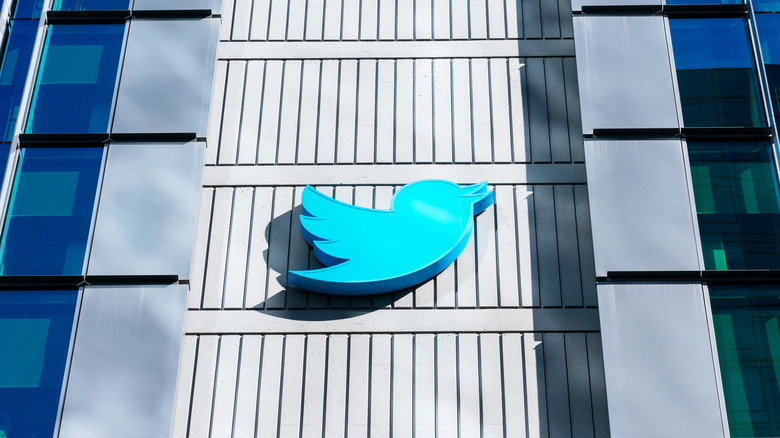How To Schedule Tweets On Twitter For Free
Among social media platforms, Twitter is best known for its quick-fire nature. With that restrictive character limit, there's no time for meandering off-topic. Until 2017, users had only 140 characters to work with, a time when every piece of punctuation truly counted. This also means, however, that a Tweet is theoretically much faster to produce than a lengthier social media rant elsewhere.
Still, that doesn't mean the most dedicated users have the time to keep their account activity monstrously high. Japanese user @VENETHIS, for instance, has sent 37.9 million Tweets, a world record by a huge margin for the Japanese online gamer. When pumping out Tweets in such sheer numbers, a little automation would surely go a long way.
Many users take advantage of scheduling services and functionality, whether to ensure that time-sensitive tweets get out at a precise moment or spreading tweets throughout the day more evenly. It's possible to use this feature without paying for the privilege, and here's how it's done.
Scheduling tweets via the Twitter website
In June 2020, the Twitter website added tweet-scheduling functionality as standard. This feature is available on desktop or mobile browsers (but not mobile apps) and is simple to use.
To access the function, open the box for a new tweet as usual. Take the time to compose the witty, urbane, essential message that the Twittersphere must receive. Don't simply hit Tweet immediately, though. Instead, click the calendar/clock icon beneath the writing panel, just across from the icon showing you how many remaining characters you have. Selecting this allows you to choose precisely which time and date to schedule your tweet and the time zone it applies to. Click Confirm, and the Tweet button in the writing panel will switch to Schedule.
The limitation of this method is that it applies only to web and mobile web Twitter. While optimized for mobile use, the app doesn't include this icon (nor, naturally, the function). Luckily for users, though, it's still possible to schedule tweets for free through the Twitter app. Very long ones, too, if the Twitter Blue 10,000 character limit becomes the norm.
Scheduling tweets for free the third-party way
As with any technology, third parties often step in to offer the functionality that the original creators didn't or couldn't. In the case of Twitter, such companies have developed software that allows users to schedule tweets (and more).
Hypefury, for example, offers a very generous suite of tools, including templates to thread multiple tweets together. It is, however, a paid service, the free model of which allows users to schedule tweets only two days ahead. This may fit your needs if you're looking to schedule them only temporarily or on a limited basis. Otherwise, the free trial is recommended to see whether the options available suit you. It is pricey at approximately $60.90 per month for the Premium subscription.
Buffer is a similar service that can be connected to up to three different social channels using its free plan. After tying it to a Twitter account, the Buffer dashboard can be used to select the appropriate Twitter account, and the text box is then used to write a tweet just as on Twitter itself. From there, choose Schedule Posts and input the time you'd like the message(s) to go live on the connected account, or opt for Add to Queue if you've set up a posting schedule with timeslots.
Through TweetDeck, users signed into their accounts can also schedule their Tweets just as they would through Twitter on the web, using the Schedule Tweet followed by Schedule Tweet At buttons.